League PhD's desktop app is now available!
The app provides the same experience of the team comp builder but without the hassle of manual typing and clicking. You just need to let it run with your League client on, and pick suggestions will be automatically refreshed.
This minimalist, open-source app is written in fewer than 500 lines of code, and won't harm your computer. It doesn't alter any part of the League client. Sorry macOS and Linux users, but the alpha version supports Windows only.
Please understand that the app is in the alpha phase, and you may end up experiencing some bugs (I am an indie developer, not even a company!). It would be greatly helpful if you reach out to [email protected] for bug reports, suggestions, or questions.
Download v0.1.4
Supports Windows 7 or later.
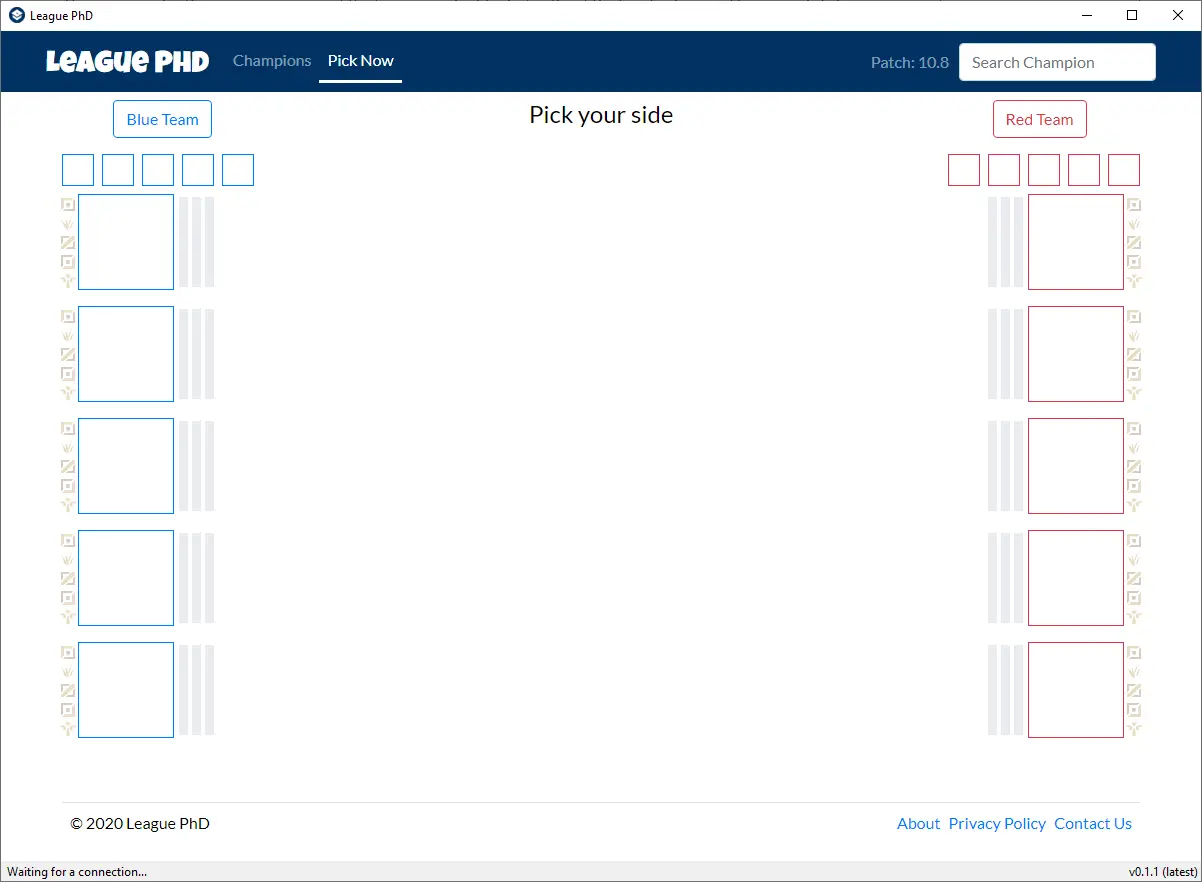
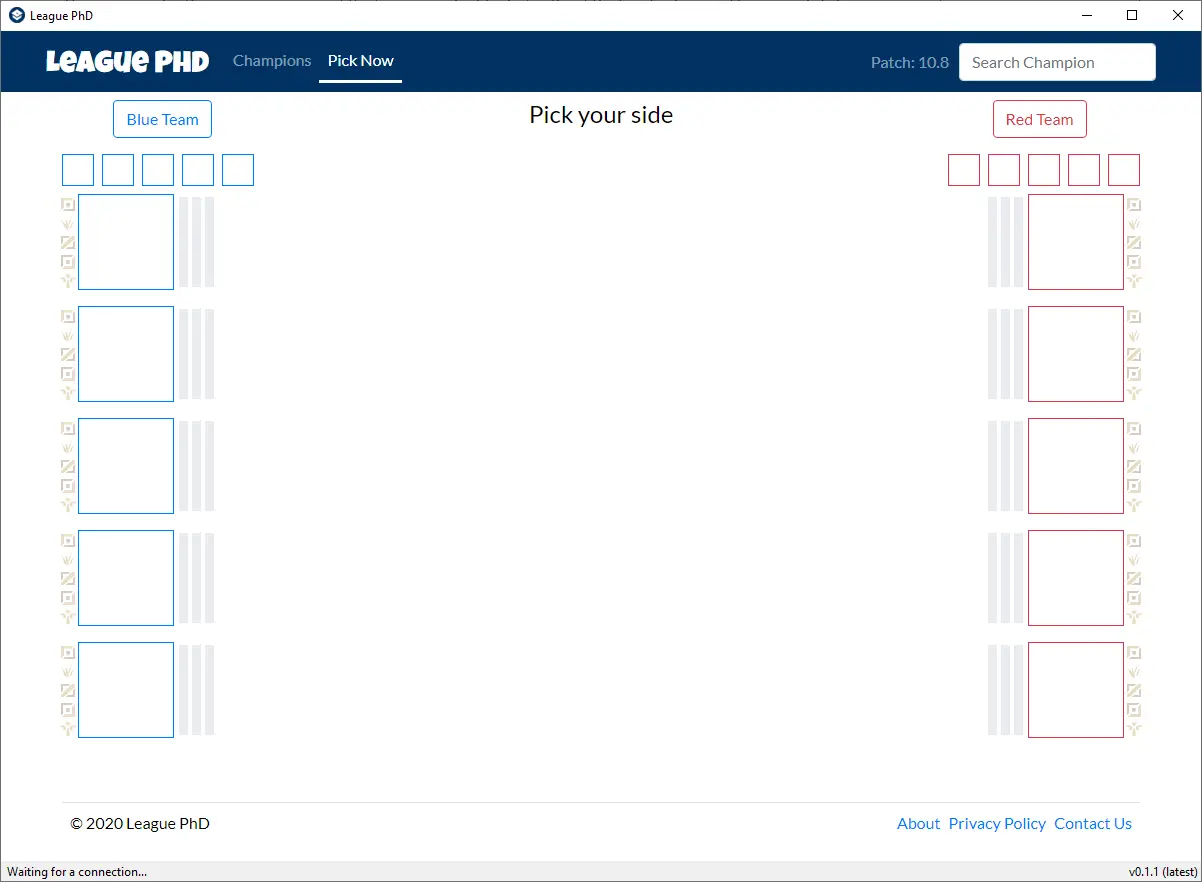
Instructions
- Download the latest release.
- Unzip leaguephd.zip to your favorite folder.
- Run leaguephd.exe
- If your League client is online, the status bar will say "Connected to the League client". Good to go!